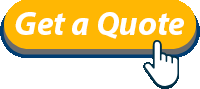As I was posting the last article regarding voice mail, I received an email from a travel company. It was promoting reduced prices for an all-inclusive trip to Tuscany. It’s the 4th mention of Tuscany that I’ve encountered in the last 24 hours. Hmmm. Well, now that I’m out of that momentary daze, dreaming of being in a quaint villa overlooking a sun-drenched vista, I thought some of you lucky ones will be on vacation soon. If you don’t want to re-record your standard voice mail greeting, you can just switch to another one that will let callers know you’re away. (Maybe I’ll just switch my greetings while dreaming during an espresso break)
To Record an Alternate Greeting:
- Log in to your voice mailbox
- Press the softkey below SETUP, then GREET, then ALT
- Your phone will now play the “alternate” greeting that you previously recorded. Following that, it will ask if you would like to change it. Press “1” for yes (or “2” for no).
- At the tone, record your new greeting. When finished, press the star key (*).
- If you don’t want to do anything else at this point, just hang up.
To Switch from your Standard Greeting to the Alternate Greeting:
- Log in to your voice mailbox.
- Select SETUP, then GREET, then SWITCH
- Your phone will now play the greeting that you are switching to. It will also ask you if you would like to leave it on. Press “1” for yes (or “2” for no, if you’re not ready to activate the Alternate Greeting).
For more information, call Inline’s experienced staff at 416-410-4654