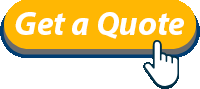Did you know that your NEC SV8100 phone has a built-in memory chip that can store up to 10 outside telephone numbers as speed dials on your phone set? What’s more, these speed dials are exclusive to your own phone; inaccessible to other extension users at your workplace.
You don’t need any special passwords or System Administrator assistance to take advantage of this productivity tool feature. It’s easy, once you know how …

NEC SV8100 Station Directory Speed Dial
NEC SV8100 Phone System LCD Display Terminal
- Using the soft-keys located below the display screen, select the down-arrow then Prog, then STA
- Using the dial pad, enter a 1-digit number (from 0 to 9) to uniquely identify your speed dial entry.
- Enter the telephone number you wish to store exactly as you would normally dial it.
- Press the Hold button to save the telephone number.
- Using the dial pad, spell out the name of your speed dial entry.
Tip: Use the # key to advance a space. Use the Feature key to back space. - Press the Hold button to save the name, then press the Speaker button to exit.
To quickly dial a Station Directory Number:
Pick up your handset receiver – OR – Press the Speaker button for hands free operation
Press the # key on your dial pad, then dial 7 + the speed dial ID
For more information please call our experienced staff at 416-410-4654