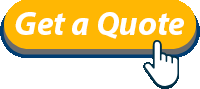There are several options you can do to speed up/tune-up your computer, each option requires different settings.
The best way would be to use all possible options.
For now, we will use these two basic, simple and effective options, which will make our computer faster and more responsive.
1’st Option: Turn off Sound Effects
1. Go to CONTROL PANEL
2. SOUNDS
3. SOUND SCHEME
4. Choose NO SOUNDS
5. Click APPLY
** (on occasion your computer will ask you to save the scheme, on which you can click NO unless you have set up the previous sound scheme according to your needs)
2’nd Option: Turn off Visual Effects
1. Go to CONTROL PANEL
2. PERFORMANCE INFORMATION AND TOOLS
3. (on the left side) ADJUST VISUAL EFFECTS (Click on Continue)
4. choose CUSTOM and checkmark from the bottom only these effects:
Enable Aero Peek
Enable transparent glass
Enable desktop composition
Show preview and filters in folder
Show thumbnails instead of icons
Show window connects while dragging
Smooth edges of screen fonts
Use visual styles on windows and buttons
** (According to different versions of Windows Operating System, the Visual Effects may vary)
If you found this information helpful and you would like to inquire about more ‘how to’ tips in ways you can speed up your computer, please do not hesitate in contacting us.