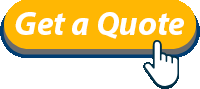On many occasions, you could be the only person or last person in the office.
What do you do when you hear the Customer Service phone ringing and you want to answer it so badly without leaving your desk?
With NEC SV8100 there are 2 types Remote Call Pick-Up
1. DIRECT CALL PICK UP – Answer a specific ringing extension
- Pick up the handset or press the Speaker Key
- Dial **
- Dial the number of the extension whose call you want to pick up
- Incoming call from that extension is now patched to you
2. GROUP CALL PICK UP – Answer any ringing phone in your group
- Pick up the handset or press the Speaker Key
- Dial *#
- First Incoming call from any ringing extension will be patched to you
Now go and answer all those calls 🙂