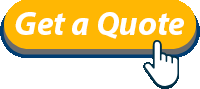Automatic Repeat Dial Function
UNIVERGE SV8100
Automatic Repeat Dial Function
Don’t you hate when people don’t answer their phones? I know I DO! As much as phones have become a great accessory in reaching people rather than using two cups and a string, hoping to get an answer is another issue.
Remember listening to your favourite radio station when they make an announcement that if you call in the next ten minutes you’ll be able to win that vacation to Jamaica you have been dreaming about? Allow your phone to dial for you. The automatic redial function redials the number for you! It’s a simple feature on your phone that repeatedly redials a busy number. Follow the directions below and allow your phone to do all the work for you!
AUTOMATIC Repeat Dial Function
Here are the instructions for Repeat Redial on NEC DT300/DT700 series phones (SV8100 system)
- Press the Speaker button
- Dial the outside party’s telephone number
- Listen for a busy tone or ring-no answer
- Press Feature button, then Redial button OR using the soft-keys located below the LCD screen, select RPT
- Press the Speaker button to exit
Now the phone system will periodically redial the unavailable party’s tel number. (Note the number of redial attempts depends on how the phone system was originally programmed – Default is 3 redial attempts at 60-second intervals).
When the called party answers, lift the handset to speak with them.
To Cancel Repeat Redial:
- Press the Feature button, then the redial button
- Press the Speaker button to exit