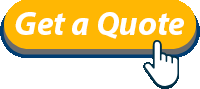It’s that time of the year again and we all wonder what happens with our phone system and voicemail clock

First, let’s make sure we have the right dates for the change of the daylight savings time.
So here we go for the year 2014 and 2015:
On Sunday, March 9th, 2014 at 2 AM, the clock moves ahead to 3 AM.
On Sunday, November 2nd, 2014 at 2 AM, the clock moves back to 1 AM.
On Sunday, March 8th, 2015 at 2 AM, the clock moves ahead to 3 AM.
On Sunday, November 1st, 2015 at 2 AM, the clock moves back to 1 AM.
So now since we know the most important data, let’s look at what happens with individual Phone System Changes
First the NEC Elite 48/192 and NEC Elite IPK
These three models have identical clock programming procedure:
NEC Elite IPK / 48 / 192 Phone System Time and Date Change
- Press Feature.
- Dial 9#.
- Enter the hour and minute via dial-pad.
- Press Recall changing AM/PM setting.
- Press Hold to change to calendar setting.
- OR Press Feature to exit this feature.
- Press Recall to select the day of the week.
- Dial # to move the cursor to the day of month field.
- Enter the day of the month via dial-pad.
- Press Recall to select the month.
- Dial # to move the cursor to the year field.
- Enter last two digits of the year via dial-pad.
- Press Feature.
Now the two models NEC IPK II and NEC SV8100. Again these two models have the identical programming procedure for changing the time and date.
However, in the newer software releases of NEC SV8100, there is a way to synchronize the internal clock with external NTP (Network Time Protocol) servers. The easy way to find out, if yours is synchronized is to first check the clock for any deviation from the time servers.
For example, for Canada, the good time server would be here:
If the time on your phones is different, there is a good chance your internal clock is not linked to the time servers. If you are in Greater Toronto Area, you can call us and we can send one of our knowledgeable technicians to change this on your phone system.
The clock for the Voicemail in SV8100 is automatically synchronized with the clock on the phone system.
The clock for the voicemail in NEC IPK II however is either synchronized with the time server, if it has a proper connection to the Internet or has to be adjusted manually.
Adjusting the clock manually for the voicemail is really complicated task, so if your clock in the voicemail is off, call us and we will go to your site and connect the voicemail to the Internet and program it to go and get synchronized with the time server.
The Phone System however is quite easy to change manually and below is the info on how to:
NEC IPK II and NEC SV8100 Phone System Time and Date Change
Change the Time:
1. Press the SPEAKER key, enter 728
2. Dial 2 digits for the hour (must be in 24 hour clock time)
3. Dial 2 digits for the minutes
4. Press SPEAKER
Time and Date Change for Nortel/Norstar Phone Systems and Voicemails
The newer models of the Nortel System actually get their clock from the telephone line Call Display information. The time in the voicemail gets automatically synchronized with the phone system clock.
Good luck and enjoy the extra hour of Daylight.