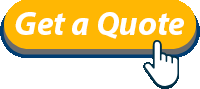Voicemail is great for answering your calls when you can’t.
Let’s say you have a voice mail message in your mailbox and you need to forward it to another employee. A handy tool for Receptionists, and all staff alike, is the redirect feature found on NEC’s UM8000 or INMAIL voice mail systems.
Your company already invested in this unified communications product? Super! Then, let’s get to business…
While listening to a message, press the soft key under the LCD screen’s menu category, “More” … then select “More” again … and lastly, select “Redir“. Listen to and follow the system’s instructions to send a copy of the message to another extension user. You can even mark the message urgent and have the voice mail system send you a “listen to receipt” as you might for email messages.
TIP: If you choose to record an introduction, remember to enter star (*) when you are finished recording.
For more information, call Inline’s experienced staff at 416-410-4654