Call 416-410-4654
Today to talk to an expert today!
Join Hundreds of Happy Customers with Inline
Real stories, real results. Hear from businesses like yours.

Helping Canadian Businesses Communicate Effectively
Since 1999, Inline Communications Inc. has been providing fully customizable phone system solutions and services to allow businesses to thrive and communicate efficiently with their customers and employees from anywhere in the world. Whether you are working in the office, at home or remotely, we have the right communication solution for you!
- VoIP Service GTA Toronto
- Servicing businesses in the GTA for 25+ years
- Providing Business VoIP Services for 10+ years
- Customer Satisfaction
- Our commitment to customer satisfaction
- Saved Thousands of dollars with Telecom Assessment
- Expert & certified technicians
- One Stop Shop VoIP
- One stop shop for all communication and collaboration needs
- Support
- Dedicated support team
- 5 star rating
- Trusted by over 3,000 businesses
See how much we’ve saved others check out our case studies
Work from Home with our Business VoIP Unified Communications Kit
Web & Smartphone Compatible VoIP Softphone
Secure & User Friendly Client Portal
Text to Speech and Speech to Text

Audio & Video Conferencing
Detailed & Automated Reporting

Contact Centre, Call Queuing, and Automated Call Distribution
SMS Messaging and Team Chat

Voicemail to Email Forwarding

VoIP Device Agnostic -Collaborate Anywhere on any Device
Top 5 Benefits of Moving to VoIP Cloud Services
Business voip cloud communication solutions
1. Eliminates Office Boundaries & Improves Scalability
Our user friendly hosted PBX solution allows employees to work from anywhere with an office phone system in the cloud using their desktop VoIP phone, softphone on their laptop or smartphone. The fast scalability of cloud based solutions allows your organization to scale with extreme flexibility as you open new sites or establish remote workers.
2. Reliable, Effective & Secure
With our Business VoIP services you can count on clear reception of each call, as Internet-based telephony allows for improved quality over that of traditional phone lines. With built-in redundancies like failover, interconnected data centers with power generators, your business will always be up and running.
3. Initial & Ongoing Cost Savings
4. Increases Efficiency and Productivity with Unified Communications
5. Fast Setup with Minimal Maintenance
Services We Offer
VoIP FAQ
What is VoIP?
VoIP (Voice over Internet Protocol) is a technology that allows voice calls to be made using an internet connection instead of a traditional phone line. It converts sound into digital signals and transmits them over the internet, enabling cost-effective and flexible communication.
What devices can I use with VoIP services?
A big advantage of VoIP services is the flexibility in the number of endpoint devices you can use.
- Desktop Phone: You can use any of the standard VoIP based manufacturer phones such as Polycom, Cisco, Yealink.
- Computer integrated softphone: Our VoIP service comes with free Web-based softphone application that allows you to use your PC or MAC as your phone. All you need is pair of USB headsets you plug directly to the USB port of your computer.
- Smartphone: Using our free GoVoIP App (that you can download from the App Store or Play Store) you can take all your TelCloud communication tools with you while you are mobile.
Where can I call using your VoIP services?
Can I keep my existing number?
Is the voice quality the same as my current landline?
The quality of VoIP has dramatically improved in the past few years due to the quality and improvements of the overall Internet infrastructure. The VoIP call quality is only as good as the weakest link in the call. That means that if we provide you with our VoIP services, we will make sure that all important components are up to the standards required.
- We start with your Internet connection to make sure it is adequate enough to produce a constant stream of quality connections between our data centre and your office.
- The second step is looking at your internal LAN (Local Area Network) to make sure it’s configured properly to avoid any conjunctions or errors on your network.
- The last step is making sure your router and firewall are properly configured.
Can I get a phone number of a different area code from a different city, province or state?
What is hosted VoIP telephony?
What is the cost of a hosted VoIP phone system?
The cost varies between $15 to $19.95, and $45 to $44.95 per user based on the company requirements and size. It is always a monthly fee per user plus additional features that companies can benefit from. The example of some additional features are:
- Call Recording – record all your calls for future review
- Call Queuing – queue incoming calls until one of the agents becomes available
- Call Centre – full call centre abilities that comes with real time and historical reporting of number of calls in queue, longest waiting caller, call volume, average talk time, service level, abandoned calls
- Call back – allows for people calling in looking for support to enter their phone number, so the first available customer service representative will call them. This way they save time by not having to wait on hold.
- Audio Conference – users of the system can establish a conference call between multiple parties to discuss any topic required directly from their portal. These calls can be recorded for future need.
- Video Conference – users of the system can establish a video conference call between multiple parties to discuss any topic required directly from their portal. They can also employ the features such as screen share, chat and file transfer.
- Text to speech – this feature allows for the user the type their greetings into a portal and the software automatically converts the text to a greeting/voice file with many voices to choose from.
- Voicemail to email with transcription – all your voicemails are transcribed and sent to your email for you to never miss a voicemail from an important customer.
- CRM Integration – Make calls directly from your CRM of choice. Automatic CRM contact pop on incoming calls.
- Microsoft Teams Integration – Make or receive calls directly from the Teams Softphone Application on your PC or smartphone.
What are the Common Features of VoIP Software?
Here are the most common features of VoIP Software:
- Calling anywhere in North America for free
- Receiving calls to any device connected to your extensions such as Soft Phone, Web Phone, VoIP based Desktop phone.
- You can be anywhere in the world as long as you have a internet connection you can make and receive calls
- Voicemail to email with transcription – all your voicemails are transcribed and sent to your email for you to never miss a voicemail from an important customer.
- CRM Integration – have all your calls automatically logged into your CRM for tracking the sales process.
- Call Recording – record all your calls for future review
- Call Queuing – queue incoming calls until one of the agents becomes available
- Call Centre – full call centre abilities that comes with real time and historical reporting of number of calls in queue, longest waiting caller, call volume, average talk time, service level, abandoned calls
- Call back – allows for people calling in looking for support to enter their phone number, so the first available customer service representative will call them. This way they save time by not having to wait on hold.
- Audio Conference – users of the system can establish a conference call between multiple parties to discuss any topic required directly from their portal. These calls can be recorded for future need.
- Video Conference – users of the system can establish a video conference call between multiple parties to discuss any topic required directly from their portal. They can also employ the features such as screen share, chat and file transfer.
- Text to speech – this feature allows for the user the type their greetings into a portal and the software automatically converts the text to a greeting/voice file with many voices to choose from.
Why use voip?
Cost Savings: VoIP often reduces communication costs by offering lower rates for long-distance and international calls and eliminating the need for separate phone lines.
Flexibility and Scalability: VoIP systems can easily scale with your business, allowing you to add or remove users and features as needed without significant infrastructure changes.
Enhanced Features: VoIP offers advanced features such as voicemail-to-email, call forwarding, video conferencing, and integration with other business applications, enhancing productivity and collaboration.
Mobility: Employees can make and receive calls from anywhere with an internet connection, supporting remote work and improving accessibility.
Improved Reliability: With proper setup and internet redundancy, VoIP systems can be highly reliable, ensuring continuous communication even in case of disruptions to traditional phone lines.
What is a PBX?
PBX stands for Private Branch eXchange, which basically means your own personal phone network. If you have an office with 50 employees you don’t want to buy 50 telephone lines from the phone company and wire up every phone individually. Instead you purchase a couple lines or preferably a SIP trunk and hook it up to your PBX. You would then connect all your office phones to the PBX that routes the calls as you’ve programmed it.
Why choose Inline Communications for your Business VoIP Services?
Expertise
You can be rest assured that during our 28 years in business we have experienced almost every scenario of circumstances which has helped us to anticipate unexpected events and be properly prepared long before these happen to ensure a smooth transition.
We pay attention to details
Our goal is to make the transition from your current service to our TelCloud hosted VoIP service as smooth as possible. Our team works hard to ensure all of the services you expect to see in your new platform are delivered precisely and on time.
Trusted partners
During our 28 years of existence we have partnered only with the best in the industry. We are passing these quality products and services to you our customer. We all know that one of the hardest parts in B2B is to build the network you trust and depend on. We have built that network and you will experience only the best in the industry.
Creative and innovative
We take pride in approaching every project with an open mind and provide custom solutions. We use our expertise to be creative and innovative in solving our customers’ issues to solve their goals efficiently and on time.
Save Thousands of Dollars
Connect with our VoIP experts for a comprehensive expense assessment. Let us uncover hidden costs you’re currently paying and optimize your communication infrastructure for maximum efficiency.


















